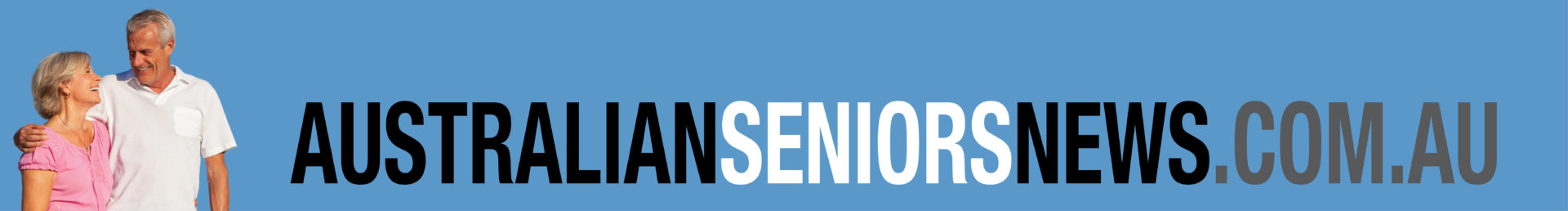National Seniors Australia has compiled some helpful tax time advice for Seniors receiving a taxable COVID-related payment from the Australian Government.
“While income from superannuation is tax free from age 60 and seniors enjoy a generous Seniors and pensioners tax offset, it is important to remember that some government payments are taxable and will affect your overall taxable income,” National Seniors said.
“This means you may need to pay tax on them to avoid a tax debt with the Australian Taxation Office (ATO) at tax time.”
This could apply to Seniors who have received earnings, the Coronavirus Supplement or other taxable income during the financial year.
It reminded Seniors that the JobSeeker payment and the Coronavirus Supplement are both taxable payments.
“Check on the Centrelink Payment Summary if your payment is taxable.”
“The amount of tax you need to pay depends on your individual circumstances. You can choose to have either a dollar amount or percentage deducted from your payment. Use the tax withholding calculator on the ATO website to work out how much tax you should pay. Or you could talk to your tax agent.”
It advised, when you know the amount or percentage, ask the Services Australia department to take it from your payment. You can do this online using your:
- Centrelink online account through myGov. Select deductions, then you can view, add or change your deductions
- Express Plus Centrelink mobile app. Select more, deductions and then tax deductions.
“You’ll see the total amount of tax deducted on your payment summary from early July. The department advises that you can set up, change or cancel your tax deduction at any time.”
You can get a copy of your Centrelink payment summary from early July using:
- your Centrelink online account through myGov
- the Express Plus Centrelink mobile app
- Centrelink phone self service and select the request a document option
- a self-service terminal in a service centre.
It said your Centrelink payment summary information should be pre-filled in the ATOs myTax system by mid to late July.
“Keep in mind, not all payments show in a Centrelink payment summary.”
Services Australia has advised that the following non-taxable payments won’t show on your Centrelink payment summary:
- Family Tax Benefit
- Child Care Subsidy
- Carer Allowance
- Economic Support Payment.
Additionally, if you get the Coronavirus Supplement, you won’t see it as an item on your payment summary. It’s included in the total of one of these payments you got it with:
- JobSeeker Payment
- Partner Allowance
- Widow Allowance
- Sickness Allowance
- Youth Allowance
- Parenting Payment
- ABSTUDY Living Allowance
- Austudy
- Farm Household Allowance
- Special Benefit.
“It may be tempting to lodge your tax return as soon as your employer reports your income to the ATO,” the National Seniors advice stated.
“But Services Australia advises you should wait until the 2019-20 pre-filled information from them is available so you have all your income details.
“If you don’t wait, you may need to amend it later. Find more on the ATO website by searching pre-fill availability from 1 July.
“From mid-July, the government will send you any changes made to your 2019-20 Centrelink payment summary in an updated payment summary. The department will also send an update to the ATO myTax system if the change was for the last financial year. If the expected change doesn’t update, please check with the ATO.”
You can check if you need to lodge a tax return on the ATO website.